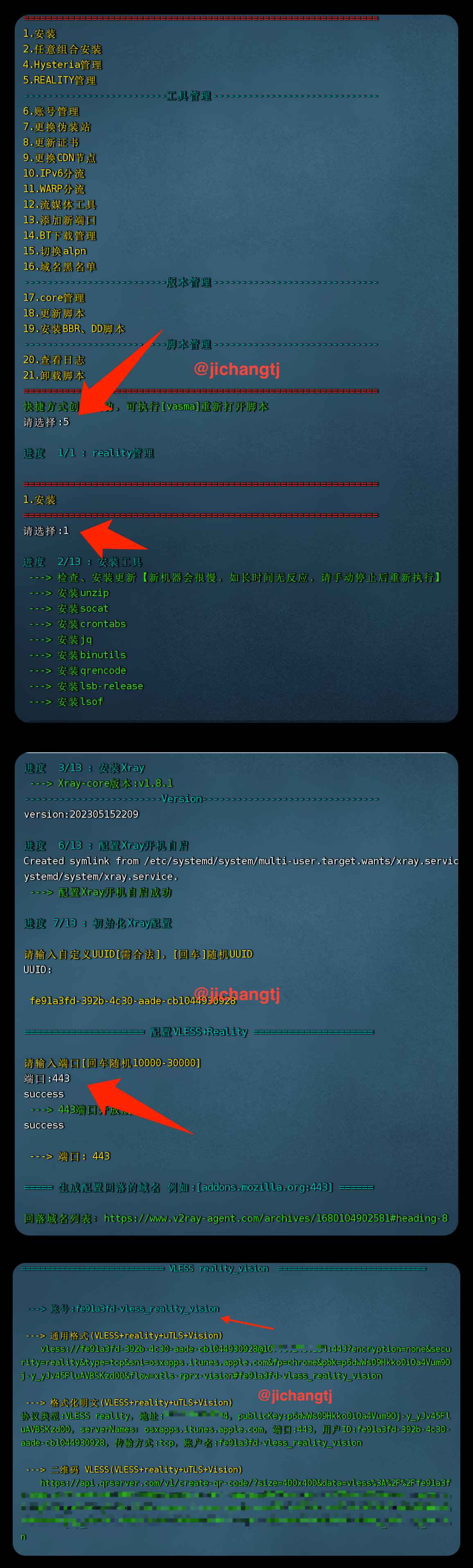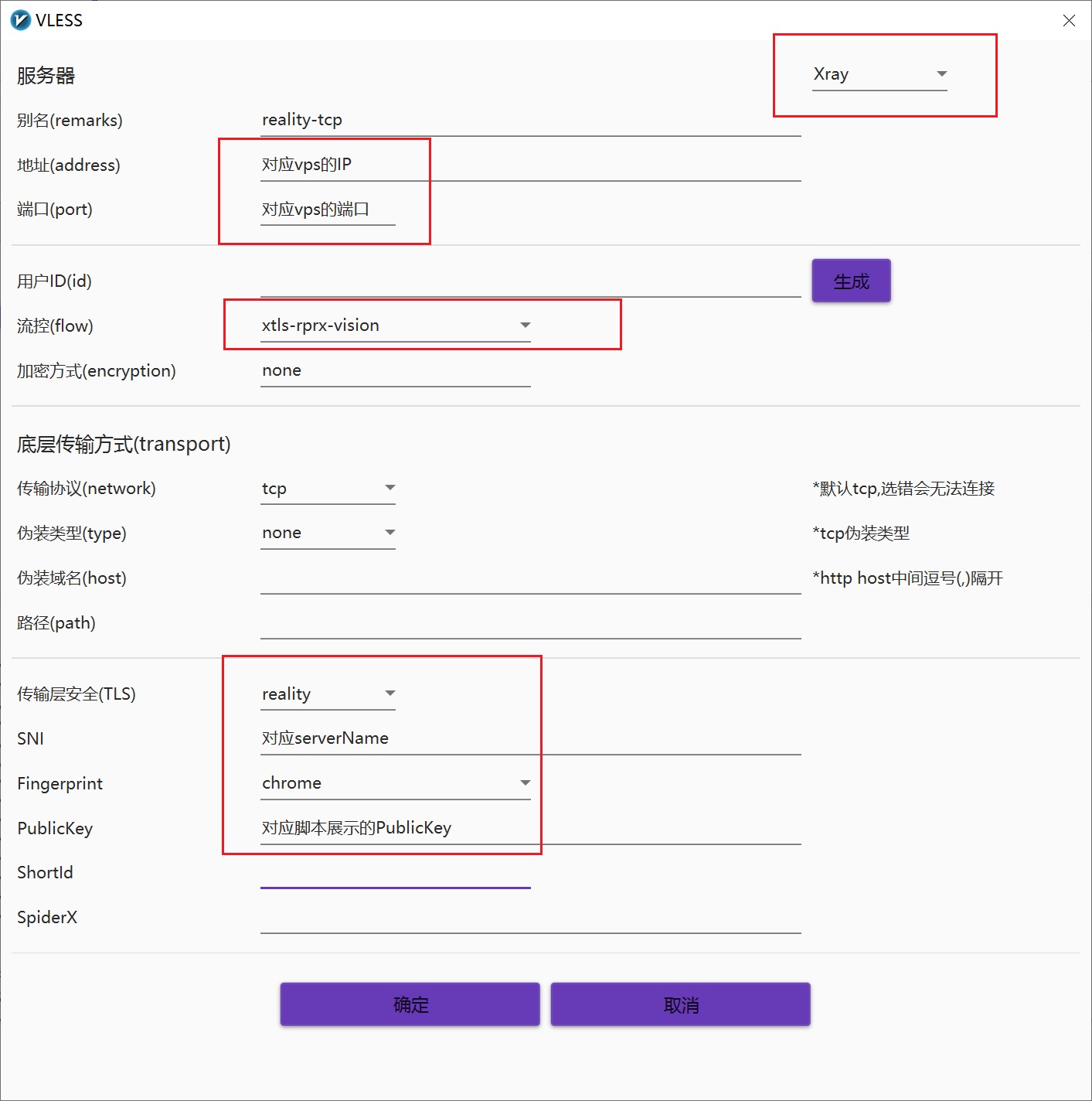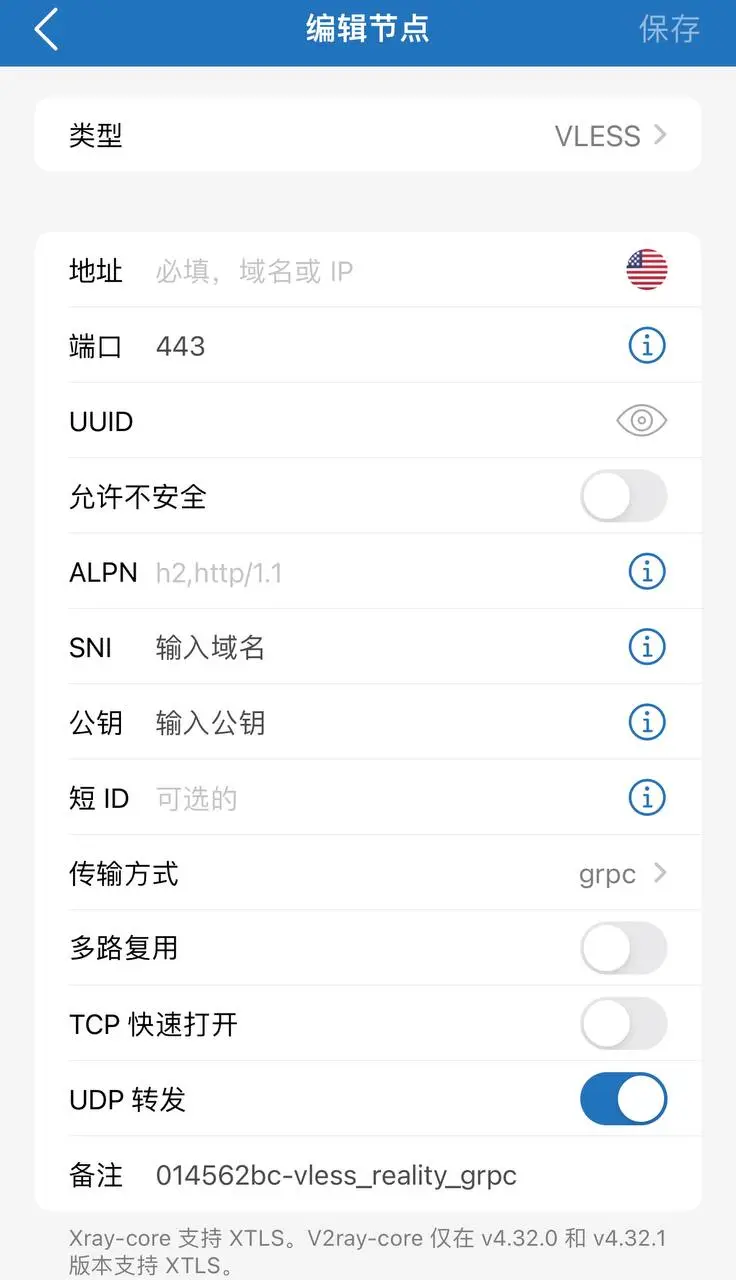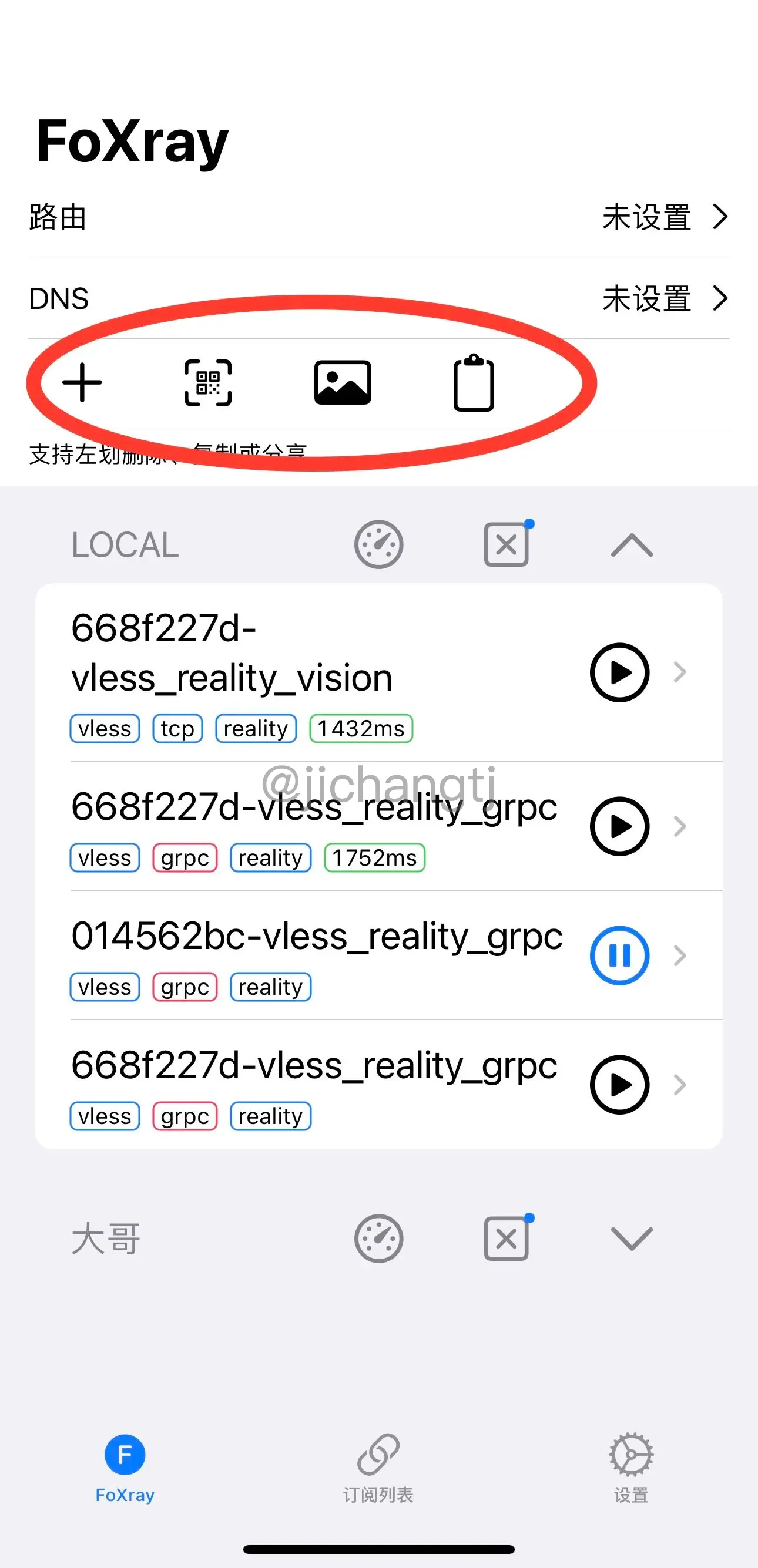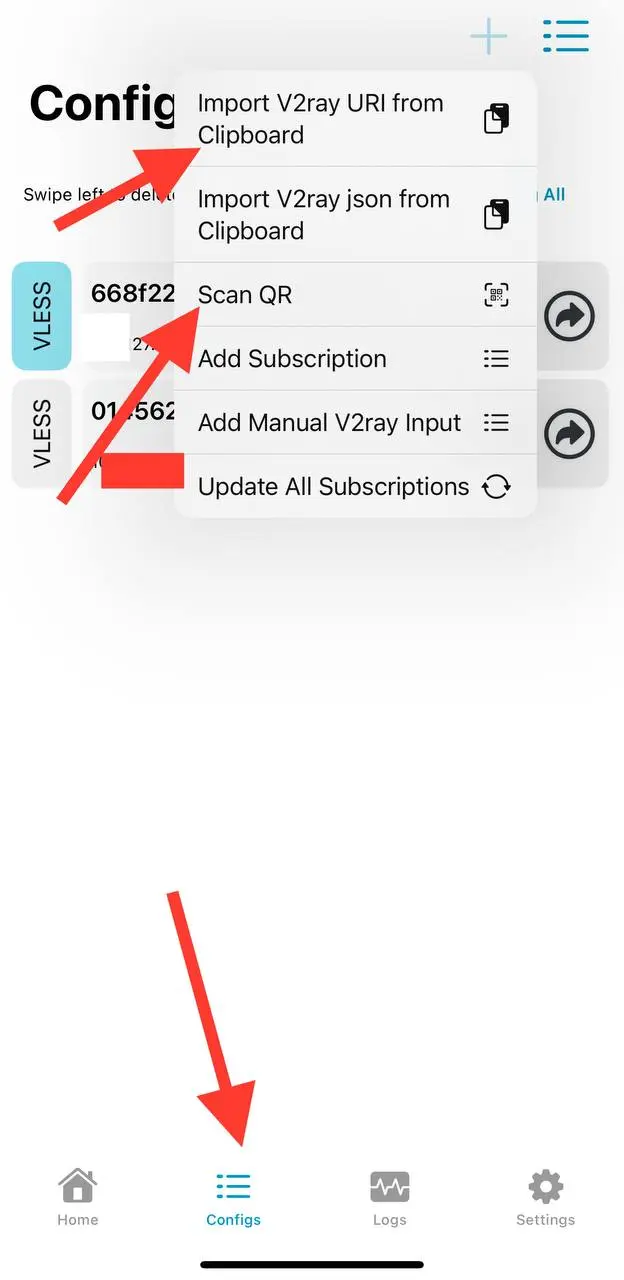tag:Reality,一键安装脚本,自建翻墙
Trojan特征也很明显,容易被识别,暂时推荐使用最新的Reality自建翻墙代理。不被GFW识别封ip,目前最稳的自建协议。下面是一键安装脚本。后面有各个系统的客户端推荐和配置使用教程。
辛苦整理,转载请带来源,谢谢。
适合翻墙建站国外VPS服务器主机推荐 :适合自建梯子,或者建站VPS。有便宜有贵的。
本人Telegram电报频道:科学上网观察与机场测速频道:掌握最新机场优惠折扣通知,最新机场推荐与机场评测,最新科学上网相关新闻与消息,欢迎关注。
Reality优点
TLS in TLS问题,XTLS Vision。但是目前我们都不知道gfw到底能不能识别Trojan,REALITY适合搭建了trojan还被封的用户。
REALITY本质是对通过认证的外层 TLS 进行了一次事先约好的 MitM
原理拾零,以下来源于作者RPRX在github issue回答,看不懂也没影响,点击展开
REALITY 的设计哲学:
1)在设计上就把安全等级拉满,限制人的可控范围,最大程度降低人为因素的影响,文章中再细说
2)信任服务端,客户端不可信,甚至默认客户端持有的节点信息全泄露了,文章中再细说
3)服务端对客户端是有选择的,比如拒绝版本过低的 Xray-core 连接,防止过时的客户端实现不当害了服务端,比如指纹过时
以后服务端还可以带信息给客户端,告知客户端有新版了/告知客户端版本过低,要求更新,否则多长时间后不再支持
原理拾零:
REALITY 是生成一个最小证书,然后用 hmac 对其中的公钥签名填到signature,客户端接管证书验证,可以区分它与正常证书。所以证书链攻击对 REALITY 完全无效,比如来自 CA 的攻击、手机(系统)内置根证书等,比普遍没 pin 证书的 TLS 更安全。强制双向认证,但不会把特征拉满,且不基于现有的根证书体系,比常规的 TLS 更安全。
配置中 publicKey 和 privateKey 的作用:
客户端用 Client Hello 中 key_share 对应的私钥和配置中的 publicKey 算出一个共享密钥,再 HKDF 生成“临时认证密钥”,用它对版本号、时间戳、Short ID 进行 AEAD 认证加密,附加数据为整个握手,结果填充至 session ID,以供服务端验证请求。
服务端用配置中的 privateKey 和 Client Hello 中的 key_share 算出一个相同的共享密钥,再 HKDF 生成相同的“临时认证密钥”,用它解密、验证客户端的请求,然后生成一个 Ed25519 “临时可信证书”,签名为“临时认证密钥”对其中的公钥的 HMAC。
REALITY 的原理不是“偷证书”,TLSv1.3 把 Server Hello 后的消息全加密了,中间人看不到证书。REALITY 服务端只偷了目标网站的 Server Hello,和后续握手消息的长度特征。
REALITY 服务端始终是双向转发流量,同时在符合一些条件时尝试对 Client Hello 进行验证,验证成功才会自己处理
REALITY 客户端应当收到由“临时认证密钥”签发的“临时可信证书”,正常不会收到目标网站的真证书。目标网站是自己选的,你得保证目标网站的证书有效,就像允许哪些 serverNames 也由服务端决定一样,想的话你随便填都行。只要 dest 有默认证书,你就可以填任何 serverNames。
来源:
#1701 (comment)
#1697 (comment)
#1697 (comment)
#1681 (comment)
#1588 (comment)
检测 TLS in TLS 的工具
Xray REALITY 官方github地址
Reality优点:
- 无TLS特征。仍有前向保密性等,且证书链攻击无效,安全性超越常规 TLS
- 可指向别人的网站,不需要域名。配置 TLS 服务端,更方便,实现向中间人呈现指定 SNI 的全程真实 TLS
不过reality也不是完全安全,墙直接发威ban整个ip段啥协议都没用。首先得ip干净,比如Vultr,甲骨文,谷歌云等这种被重点关注的就很容易被墙。
一键脚本
买的线路不好的话可以安装BBR加速:
1
| wget --no-check-certificate https://github.com/teddysun/across/raw/master/bbr.sh && chmod +x bbr.sh && ./bbr.sh
|
然后重启。
mack-a大八合一
1
| wget -P /root -N --no-check-certificate "https://raw.githubusercontent.com/mack-a/v2ray-agent/master/install.sh" && chmod 700 /root/install.sh && /root/install.sh
|
选择[5.REALITY管理] –选则1安装 – 端口输入443–输入域名最低标准为:国外网站,支持 TLSv1.3 、H2–后面回车即可。
域名别用微软家的,最好你的 vps 是哪个国家的就用哪个国家的域名。
图例子,点击展开
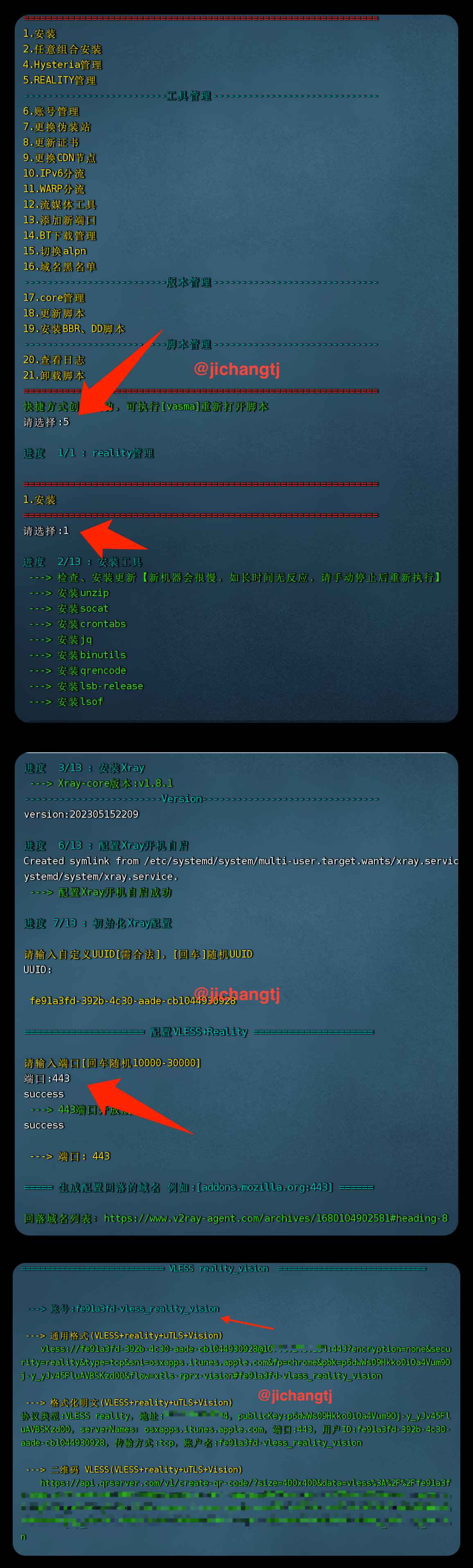
注意复制好最后的通用格式、格式化明文和二维码节点信息。后面导入需要使用。
reality的dest相当于端口转发,可以把它理解为nginx的反代,servername最好和dest一致。
国外网站域名推荐,点击展开
gateway.icloud.com
itunes.apple.com
download-installer.cdn.mozilla.net
airbnb【这个不同的区有不同的域名建议自己搜索】
addons.mozilla.org
www.lovelive-anime.jp
www.speedtest.net
www.speedtest.org
CDN
Apple:
swdist.apple.com
swcdn.apple.com
updates.cdn-apple.com
mensura.cdn-apple.com
osxapps.itunes.apple.com
aod.itunes.apple.com
Amazon:
s0.awsstatic.com
d1.awsstatic.com
images-na.ssl-images-amazon.com
m.media-amazon.com
player.live-video.net
Google:
dl.google.com
www.google-analytics.com
X-UI一键脚本
xui只是个可视化的配置工具,和一键脚本都差不多,本质还是用的xray,也可以使用这些搞一键安装。
https://github.com/sing-web/x-ui
https://github.com/MHSanaei/3x-ui
https://github.com/FranzKafkaYu/x-ui
各个平台客户端
一、Windows
1.v2rayN
下载地址:https://github.com/2dust/v2rayN
需要先下载Xray-core
Xray-Core需要1.8.1以上
放到bin\Xray文件夹中
导入:
复制通用格式,然后点击“服务器–从剪贴板导入批量URL”
或者自己填写:右上角服务器–添加VLESS服务器 SNI就填回落域名,用户ID是账号
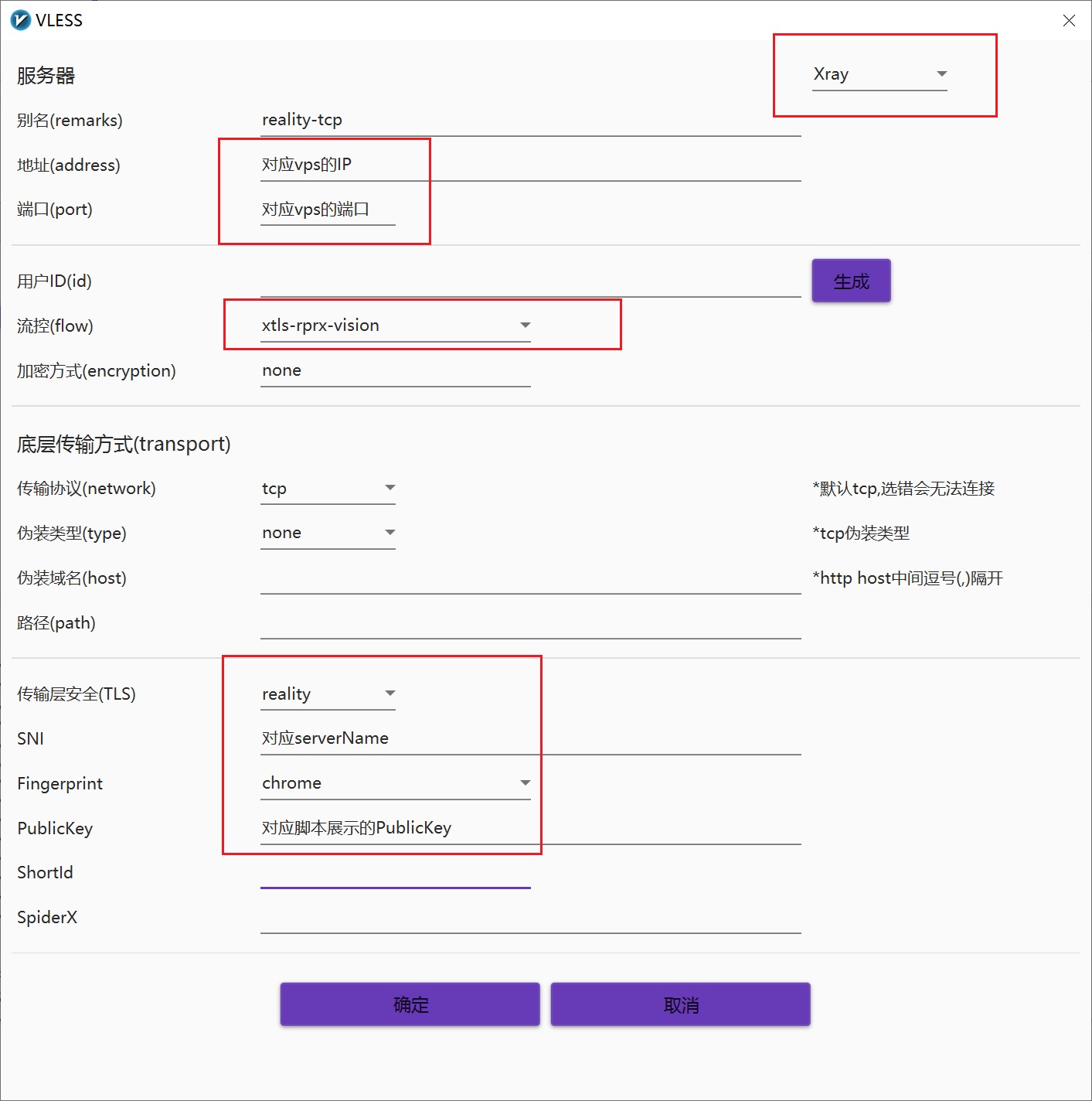
v2rayN教程:
回到主页面,右键该节点–设置为活动服务器
简单点,直接设置为系统代理,这样整个电脑都走这个软件。
Clash meta相关文档:https://docs.metacubex.one/
https://clash-meta.wiki/
2.Clash Verge-rev
下载
Clash Verge 是另一个跨平台的 Clash 代理软件,相比 Clash for Windows,体积更小,运行时占用资源更低,设置更少使用更简单,自带中文语言.且可以一键更改内核为clash.meta
使用tauri写的clash GUI。支持Windows, macOS和Linux,发布一年了,支持中文。
一键切换内核:
英文:Setting–Clash Core–/Clash-Meta–RESTART
中文:设置–Clash内核–/Clash-Meta–重启内核
教程
3.Clash-nyanpasu
Win/Mac/Linux
下载
界面简约点清新
教程
4.GUI.for.Clash
Win/Mac/Linux 全协议 。 vue3 + wails开发
下载
5.GUI.for.SingBox
Win/Mac/Linux 全协议 。 不支持ssr
下载
6.Hiddify
全平台 , 使用简单但bug多 ,不支持ssr 。伊朗人开发的。
下载
教程
7.FlClash
支持mac、hwindow和安卓。 Flutter开发,仿Surfboard
下载
教程
8.ClashN
下载地址:https://github.com/2dust/clashN
A clash client for Windows, supports Clash core and Clash.Meta core
8.nekoray
下载地址:https://github.com/MatsuriDayo/nekoray
教程
9.Clash for Windows
下载地址:https://github.com/Fndroid/clash_for_windows_pkg/releases
需自己替换内核为Clash.Meta,
(一般64位的选clash.meta-windows-amd64,x86:32位系统专用)
内核名字改为clash-win64.exe。替换文件:clash-win64.exe ,默认Clash安装目录:C:\Program Files\Clash for Windows\resources\static\files\win\x64
教程
clash配置例子,点击展开
grcp:
1
2
3
4
5
6
7
8
9
10
11
12
13
14
15
| - name: reality-grpc
server: ip地址
type: vless
port: 端口
uuid: 你的uuid
network: grpc
servername: 回落域名
flow: ""
udp: true
tls: true
reality-opts:
public-key: 公钥publicKey
client-fingerprint: chrome
grpc-opts:
grpc-service-name: grpc
|
或者
1
| - {name: reality-grpc, server: ip地址, type: vless, port: 端口, uuid: 你的uuid ,network: grpc, servername: 回落域名, flow: "", udp: true, tls: true, reality-opts: { public-key: 公钥publicKey }, client-fingerprint: chrome, grpc-opts: {grpc-service-name: grpc } }
|
tcp:
1
2
3
4
5
6
7
8
9
10
11
12
13
| - name: reality-tcp
server: vpsIP地址
type: vless
port: 端口
uuid: 你的uuid
network: tcp
servername: 允许客户端访问的域名,对应的是服务端 serverNames
flow: xtls-rprx-vision
udp: true
tls: true
reality-opts:
public-key: 公钥publicKey
client-fingerprint: chrome
|
二、MacOS
1.Clash Verge
同上
2.Clash-nyanpasu
同上
3.GUI.for.Clash
同上
4.GUI.for.Clash
同上
5.FlClash
同上
6.Hiddify
同上
下载地址:https://github.com/MetaCubeX/ClashX.Meta
和clashX 使用差不多的。
8.Foxray
下载地址:https://apps.apple.com/us/app/foxray/id6448898396?l=zh
原来的wingsX,改名了。见下方ios部分。
规则文件地址:https://github.com/hwanz/FoXray
9.V2RayXS
下载地址:https://github.com/tzmax/V2RayXS/releases
GUI for xray-core on macOS
支持VLESS and XTLS
10.Clash for Windows
下载地址:https://github.com/Fndroid/clash_for_windows_pkg/releases
同上改内核Clash.Meta, 内核选择:
intel选darwin-amd64 ,m1、m2选darwin-arm64
替换文件:
intel、ARM(M1、M2):/Applications/Clash\ for\ Windows.app/Contents/Resources/static/files/darwin/x64/
(找不到就右键Clash for Windows–选项–在访达中显示–打开应用程序–右键Clash for Windows–显示包内容)
需要下载v1.14.3+的core,mac的名字改为clash-darwin ,关闭clash后,替换文件,在当前目录打开终端执行: chmod +x clash-darwin ,将这个文件改为可执行文件。重新打开文件。
三、IOS
1.Shadowrocket
正式版2.2.30(1947)版本以上。
复制一键订阅后打开小火箭即可自动导入。 教程
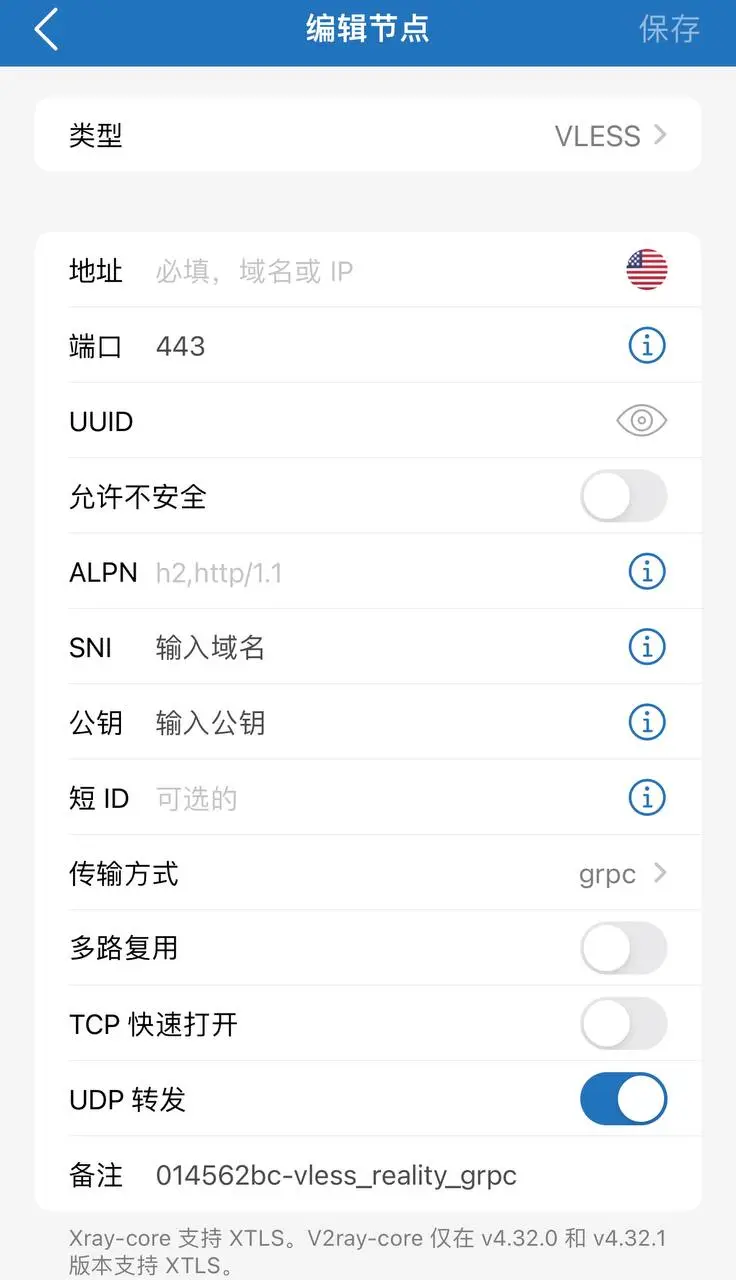
2.Stash
3.Loon
4.Karing
5.strisand
IOS ,新出,使用简单
免费下载
教程
6.Karing
支持Win/Mac/IOS/Android,全协议 ,功能多但不够美观
免费下载 |
教程
7.Potatso Pro
全协议。
使用简单。2.99$下载 | 用的人不多
教程
5.Foxray
https://apps.apple.com/us/app/foxray/id6448898396?l=zh
需要IOS 16以上
原来的wingsX,改名了。导入挺方便的。foxray TG频道
可以一键导入。
导入说明
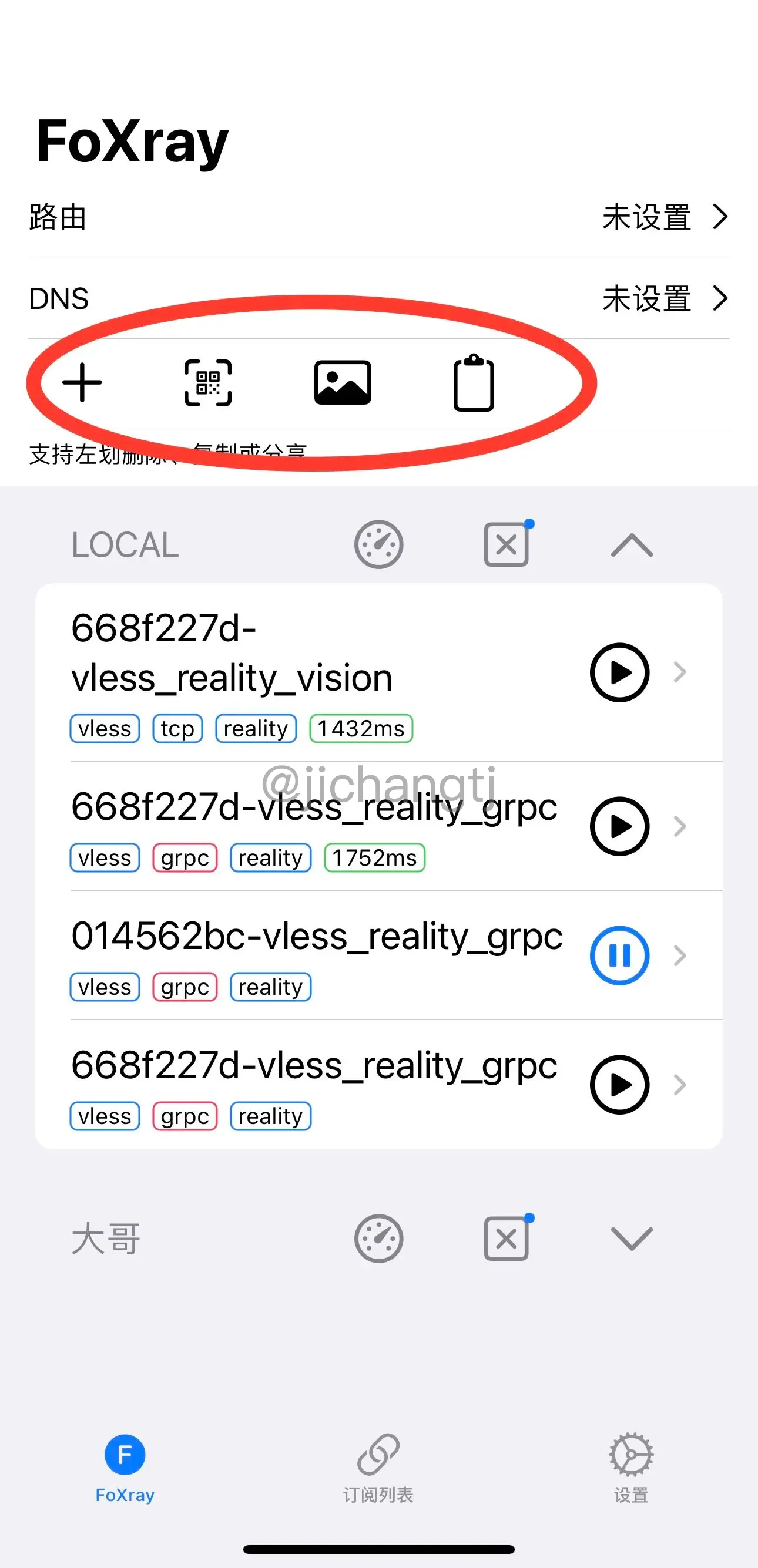
从左到右分别为:手动添加节点,摄像头扫二维码添加,扫描本地二维码图片添加,从剪贴板粘贴添加节点
填对应的ip,端口,uuid和域名。
手动添加reality-tcp和reality-grpc节点

不过目前会全局模式访问网络。还需要导入规则:
下面是规则
规则文件地址:https://github.com/hwanz/FoXray
规则,点击展开
1
| foxray://eyJkbnMiOnsic2Vjb25kVGFnIjoiZGlyZWN0IiwiZGlzYWJsZUZhbGxiYWNrIjpmYWxzZSwicXVlcnlTdHJhdGVneSI6IlVzZUlQIiwibmFtZVNlcnZlcnMiOlt7ImFkZHJlc3MiOiIyMjMuNS41LjUiLCJkb21haW5zIjpbXSwiaXAiOltdLCJpZCI6IjNDOTEyNTRFLUJBRTYtNDE1Ni1BNDIxLUVFNTlDMUIwMDJBNSIsImV4cGVjdElQcyI6WyJDTiJdLCJkb21haW5UeXBlIjoiZG9tYWluIiwidHlwZSI6InN0YW5kYXJkIiwiZ2VvRG9tYWluIjpbXSwic2tpcEZhbGxiYWNrIjpmYWxzZSwibmFtZSI6ImFsaWRucyJ9LHsiYWRkcmVzcyI6IjguOC44LjgiLCJkb21haW5zIjpbXSwiaXAiOltdLCJpZCI6IjhDQjQ2MTY2LUZCNzgtNEQ0My1BNEY4LUYwOTZGNEI0NzkxMCIsImV4cGVjdElQcyI6W10sImRvbWFpblR5cGUiOiJkb21haW4iLCJ0eXBlIjoic3RhbmRhcmQiLCJnZW9Eb21haW4iOltdLCJza2lwRmFsbGJhY2siOmZhbHNlLCJuYW1lIjoiZ29vZ2xlLWRucyJ9XSwiZGlzYWJsZUNhY2hlIjpmYWxzZSwiZGlzYWJsZUZhbGxiYWNrSWZNYXRjaCI6ZmFsc2UsImRlZmF1bHREbnMiOiI4LjguOC44IiwibmFtZSI6ImNuLWRucyIsIm91dGJvdW5kVGFnIjoiZGlyZWN0In0sIm5hbWVTZXJ2ZXJzIjpbeyJhZGRyZXNzIjoiMjIzLjUuNS41IiwiZG9tYWlucyI6W10sImlwIjpbXSwiaWQiOiIzQzkxMjU0RS1CQUU2LTQxNTYtQTQyMS1FRTU5QzFCMDAyQTUiLCJleHBlY3RJUHMiOlsiQ04iXSwiZG9tYWluVHlwZSI6ImRvbWFpbiIsInR5cGUiOiJzdGFuZGFyZCIsImdlb0RvbWFpbiI6W10sInNraXBGYWxsYmFjayI6ZmFsc2UsIm5hbWUiOiJhbGlkbnMifSx7ImFkZHJlc3MiOiI4LjguOC44IiwiZG9tYWlucyI6W10sImlwIjpbXSwiaWQiOiI4Q0I0NjE2Ni1GQjc4LTRENDMtQTRGOC1GMDk2RjRCNDc5MTAiLCJleHBlY3RJUHMiOltdLCJkb21haW5UeXBlIjoiZG9tYWluIiwidHlwZSI6InN0YW5kYXJkIiwiZ2VvRG9tYWluIjpbXSwic2tpcEZhbGxiYWNrIjpmYWxzZSwibmFtZSI6Imdvb2dsZS1kbnMifV19
|
1
| foxray://eyJyb3V0ZXIiOnsicnVsZXMiOlt7ImRvbWFpbiI6W10sImdlb2lwIjpbInByaXZhdGUiXSwiaWQiOiJBOTU1QTFFRi0wMzZELTQ1NDItQjEzQy0zNDhEMTI1MUUxOEUiLCJkb21haW5UeXBlIjoiZG9tYWluIiwidGFnIjoiZGlyZWN0IiwiZ2VvRG9tYWluIjpbXSwidHlwZSI6IklQIiwibmFtZSI6InByaXZhdGVJcCIsImlwIjpbXX0seyJkb21haW4iOlsienVjaGUuY29tIl0sImdlb2lwIjpbXSwiaWQiOiI2NzI3NzFBQy1CRERELTRGRjYtODIyMS1EOTJDM0QxQTc4QjMiLCJkb21haW5UeXBlIjoiZG9tYWluIiwidGFnIjoiZGlyZWN0IiwiZ2VvRG9tYWluIjpbInByaXZhdGUiLCJhcHBsZSIsImJpbmciLCJjbiJdLCJ0eXBlIjoiRG9tYWluIiwibmFtZSI6ImNuIiwiaXAiOltdfV0sIm5hbWUiOiJjbi1kaXJlY3QiLCJkZWZhdWx0VGFnIjoicHJveHkiLCJkb21haW5TdHJhdGVneSI6IkFzSXMifSwicnVsZXMiOlt7ImRvbWFpbiI6W10sImdlb2lwIjpbInByaXZhdGUiXSwiaWQiOiJBOTU1QTFFRi0wMzZELTQ1NDItQjEzQy0zNDhEMTI1MUUxOEUiLCJkb21haW5UeXBlIjoiZG9tYWluIiwidGFnIjoiZGlyZWN0IiwiZ2VvRG9tYWluIjpbXSwidHlwZSI6IklQIiwibmFtZSI6InByaXZhdGVJcCIsImlwIjpbXX0seyJkb21haW4iOlsienVjaGUuY29tIl0sImdlb2lwIjpbXSwiaWQiOiI2NzI3NzFBQy1CRERELTRGRjYtODIyMS1EOTJDM0QxQTc4QjMiLCJkb21haW5UeXBlIjoiZG9tYWluIiwidGFnIjoiZGlyZWN0IiwiZ2VvRG9tYWluIjpbInByaXZhdGUiLCJhcHBsZSIsImJpbmciLCJjbiJdLCJ0eXBlIjoiRG9tYWluIiwibmFtZSI6ImNuIiwiaXAiOltdfV19
|
分别复制后点击主页的“从剪贴板粘贴”,最后一个那个,一键导入配置。然后分别点击主页顶部的“路由”和”DNS”页面,选中刚才导入的配置,点击底部的“保存”。
6.V2Box
官方下载地址
- 支持 Shadowsocks, v2ray, trojan,vless,vmess
- 支持 Reality (xray)
- 支持 vless vision
- 支持 utls
支持IOS 15,很多vless软件不支持IOS 16,V2Box缺点是有广告,作者说都是谷歌广告,不收集用户信息。
官方TG群
使用很简单。
导入说明
点击下方Configs:
可以复制通用订阅,然后点击软件右上角加号–Import V2ray URI from Clipboard–
(或者点击右上角加号–ScanQR,扫订阅的二维码)
选择节点–点击下方Home–点击Slide to Connet即可
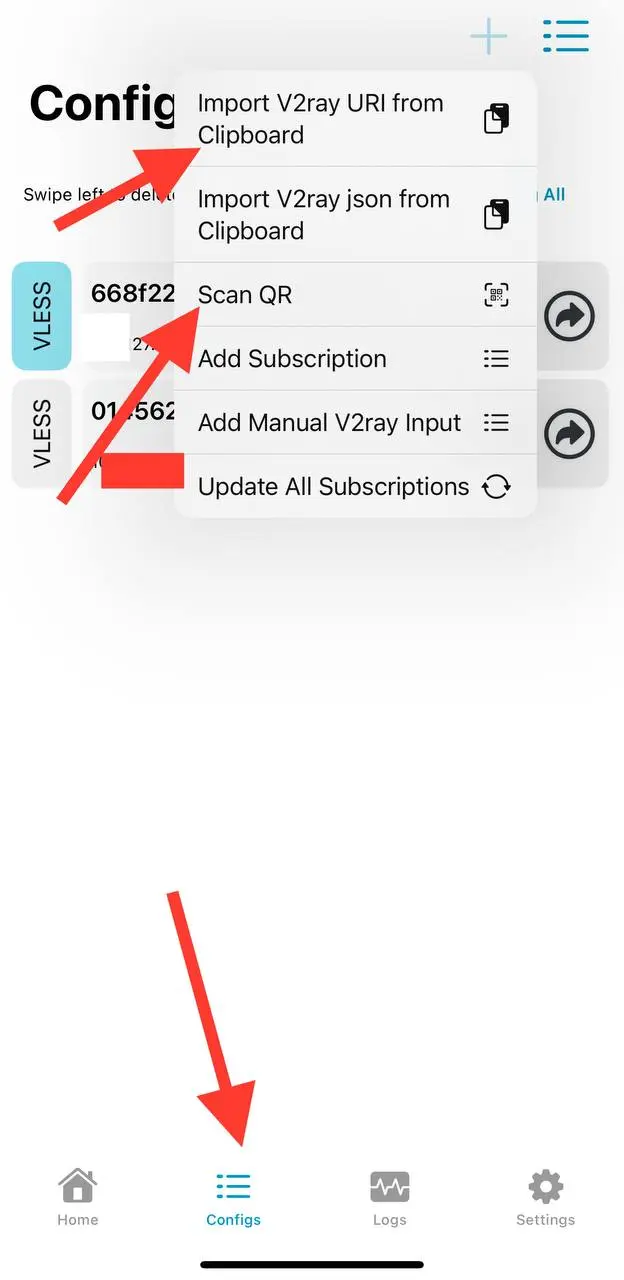
7.sing-box for ios/sfi
下载和文档:https://sing-box.sagernet.org/installation/clients/sfi/
规则文件已经上传到 github: https://github.com/hwanz/sing-box
ios sing-box reality-tcp配置模版,略长,点击展开
1
2
3
4
5
6
7
8
9
10
11
12
13
14
15
16
17
18
19
20
21
22
23
24
25
26
27
28
29
30
31
32
33
34
35
36
37
38
39
40
41
42
43
44
45
46
47
48
49
50
51
52
53
54
55
56
57
58
59
60
61
62
63
64
65
66
67
68
69
70
71
72
73
74
75
76
77
78
79
80
81
82
83
84
85
86
87
88
89
90
91
92
93
94
95
96
97
98
99
100
101
102
103
104
105
106
107
108
109
110
111
112
113
114
115
116
117
118
119
120
121
122
123
124
125
126
127
128
129
130
131
132
133
134
135
136
137
138
139
140
141
142
143
144
145
146
147
148
149
150
151
152
153
154
155
156
157
158
159
160
161
162
163
164
165
166
167
168
169
170
171
172
173
174
175
176
177
178
179
180
181
182
183
184
185
186
187
188
189
190
191
192
193
194
195
196
197
198
199
200
201
202
203
204
205
206
207
208
209
210
211
212
213
214
215
216
217
218
219
220
221
| {
"log": {
"disabled": false,
"level": "error",
"timestamp": true
},
"dns": {
"servers": [
{
"tag": "dns-remote",
"address": "https://dns.google/dns-query",
"address_resolver": "dns-direct",
"address_strategy": "ipv4_only",
"strategy": "ipv4_only",
"detour": "proxy"
},
{
"tag": "dns-direct",
"address": "https://dns.alidns.com/dns-query",
"address_resolver": "dns-local",
"address_strategy": "ipv4_only",
"strategy": "ipv4_only",
"detour": "direct"
},
{
"tag": "dns-local",
"address": "local",
"detour": "direct"
},
{
"tag": "dns-block",
"address": "rcode://success"
},
{
"tag": "dns-fake",
"address": "fakeip",
"strategy": "ipv4_only"
}
],
"rules": [
{
"geosite": "private",
"server": "dns-local"
},
{
"geosite": "category-ads-all",
"server": "dns-block",
"disable_cache": true
},
{
"inbound": "tun-in",
"query_type": [
"A",
"AAAA"
],
"geosite": "geolocation-!cn",
"server": "dns-fake",
"rewrite_ttl": 999999999
},
{
"geosite": [
"category-games@cn",
"cn"
],
"server": "dns-direct"
}
],
"final": "dns-remote",
"reverse_mapping": true,
"fakeip": {
"enabled": true,
"inet4_range": "198.18.0.0/15",
"inet6_range": "fc00::/18"
},
"strategy": "ipv4_only",
"independent_cache": true
},
"inbounds": [
{
"type": "mixed",
"tag": "mixed-in",
"listen": "127.0.0.1",
"listen_port": 2080,
"sniff": true,
"sniff_override_destination": false,
"domain_strategy": "ipv4_only"
},
{
"type": "direct",
"tag": "dns-in",
"listen": "127.0.0.1",
"listen_port": 6450,
"override_address": "8.8.8.8",
"override_port": 53
},
{
"type": "tun",
"tag": "tun-in",
"mtu": 9000,
"inet4_address": "172.19.0.1/30",
"inet6_address": "fdfe:dcba:9876::1/126",
"auto_route": true,
"strict_route": true,
"endpoint_independent_nat": true,
"stack": "system",
"platform": {
"http_proxy": {
"enabled": true,
"server": "127.0.0.1",
"server_port": 2080
}
},
"sniff": true,
"sniff_override_destination": false,
"domain_strategy": "ipv4_only"
}
],
"outbounds": [
{
"type": "vless",
"tag": "proxy",
"server": "", // 服务端的 IP
"server_port": 443,
"uuid": "", // 与服务端一致
"flow": "xtls-rprx-vision",
"tls": {
"enabled": true,
"server_name": "", // 与服务端一致
"utls": {
"enabled": true,
"fingerprint": "chrome" // 使用 uTLS 库模拟客户端 TLS 指纹
},
"reality": {
"enabled": true,
"public_key": "", // 填 "PublicKey" 的值
"short_id": "" // 与服务端一致
}
},
"packet_encoding": "xudp"
},
{
"type": "direct",
"tag": "direct"
},
{
"type": "direct",
"tag": "bypass"
},
{
"type": "block",
"tag": "block"
},
{
"type": "dns",
"tag": "dns-out"
}
],
"route": {
"geoip": {
"download_url": "https://github.com/soffchen/sing-geoip/releases/latest/download/geoip.db",
"download_detour": "proxy"
},
"geosite": {
"download_url": "https://github.com/soffchen/sing-geosite/releases/latest/download/geosite.db",
"download_detour": "proxy"
},
"rules": [
{
"port": 53,
"outbound": "dns-out"
},
{
"inbound": "dns_in",
"outbound": "dns-out"
},
{
"protocol": "dns",
"outbound": "dns-out"
},
{
"geosite": "private",
"outbound": "bypass"
},
{
"network": "udp",
"port": 443,
"outbound": "block"
},
{
"geosite": "category-ads-all",
"outbound": "block"
},
{
"geosite": [
"category-games@cn",
"cn"
],
"outbound": "direct"
},
{
"geoip": [
"cn",
"private"
],
"outbound": "bypass"
}
],
"final": "proxy",
"auto_detect_interface": true
},
"experimental": {
"clash_api": {
"external_controller": "127.0.0.1:9090",
"external_ui": "clash_api",
"external_ui_download_detour": "proxy",
"default_mode": "rule",
"store_fakeip": true,
"cache_file": "cache.db"
}
}
}
|
ios sing-box reality-grcp配置模版,和tcp不一样的就是outbond部分,点击展开
1
2
3
4
5
6
7
8
9
10
11
12
13
14
15
16
17
18
19
20
21
22
23
24
25
26
27
28
29
30
31
32
33
34
35
36
37
38
39
40
41
42
43
44
45
46
47
48
49
50
51
52
53
54
55
56
57
58
59
60
61
62
63
64
65
66
67
68
69
70
71
72
73
74
75
76
77
78
79
80
81
82
83
84
85
86
87
88
89
90
91
92
93
94
95
96
97
98
99
100
101
102
103
104
105
106
107
108
109
110
111
112
113
114
115
116
117
118
119
120
121
122
123
124
125
126
127
128
129
130
131
132
133
134
135
136
137
138
139
140
141
142
143
144
145
146
147
148
149
150
151
152
153
154
155
156
157
158
159
160
161
162
163
164
165
166
167
168
169
170
171
172
173
174
175
176
177
178
179
180
181
182
183
184
185
186
187
188
189
190
191
192
193
194
195
196
197
198
199
200
201
202
203
204
205
206
207
208
209
210
211
212
213
214
215
216
217
218
219
220
221
222
223
224
225
| {
"log": {
"disabled": false,
"level": "error",
"timestamp": true
},
"dns": {
"servers": [
{
"tag": "dns-remote",
"address": "https://dns.google/dns-query",
"address_resolver": "dns-direct",
"address_strategy": "ipv4_only",
"strategy": "ipv4_only",
"detour": "proxy"
},
{
"tag": "dns-direct",
"address": "https://dns.alidns.com/dns-query",
"address_resolver": "dns-local",
"address_strategy": "ipv4_only",
"strategy": "ipv4_only",
"detour": "direct"
},
{
"tag": "dns-local",
"address": "local",
"detour": "direct"
},
{
"tag": "dns-block",
"address": "rcode://success"
},
{
"tag": "dns-fake",
"address": "fakeip",
"strategy": "ipv4_only"
}
],
"rules": [
{
"geosite": "private",
"server": "dns-local"
},
{
"geosite": "category-ads-all",
"server": "dns-block",
"disable_cache": true
},
{
"inbound": "tun-in",
"query_type": [
"A",
"AAAA"
],
"geosite": "geolocation-!cn",
"server": "dns-fake",
"rewrite_ttl": 999999999
},
{
"geosite": [
"category-games@cn",
"cn"
],
"server": "dns-direct"
}
],
"final": "dns-remote",
"reverse_mapping": true,
"fakeip": {
"enabled": true,
"inet4_range": "198.18.0.0/15",
"inet6_range": "fc00::/18"
},
"strategy": "ipv4_only",
"independent_cache": true
},
"inbounds": [
{
"type": "mixed",
"tag": "mixed-in",
"listen": "127.0.0.1",
"listen_port": 2080,
"sniff": true,
"sniff_override_destination": false,
"domain_strategy": "ipv4_only"
},
{
"type": "direct",
"tag": "dns-in",
"listen": "127.0.0.1",
"listen_port": 6450,
"override_address": "8.8.8.8",
"override_port": 53
},
{
"type": "tun",
"tag": "tun-in",
"mtu": 9000,
"inet4_address": "172.19.0.1/30",
"inet6_address": "fdfe:dcba:9876::1/126",
"auto_route": true,
"strict_route": true,
"endpoint_independent_nat": true,
"stack": "system",
"platform": {
"http_proxy": {
"enabled": true,
"server": "127.0.0.1",
"server_port": 2080
}
},
"sniff": true,
"sniff_override_destination": false,
"domain_strategy": "ipv4_only"
}
],
"outbounds": [
{
"type": "vless",
"tag": "proxy",
"server": "", // 服务端的 IP
"server_port": 443,
"uuid": "", // 与服务端一致
"flow": "", // 留空
"tls": {
"enabled": true,
"server_name": "", // 与服务端一致
"utls": {
"enabled": true,
"fingerprint": "chrome" // 使用 uTLS 库模拟客户端 TLS 指纹
},
"reality": {
"enabled": true,
"public_key": "", // 填 "PublicKey" 的值
"short_id": "" // 与服务端一致
}
},
"packet_encoding": "xudp",
"transport": {
"type": "grpc",
"service_name": "grpc" // 与服务端一致
}
},
{
"type": "direct",
"tag": "direct"
},
{
"type": "direct",
"tag": "bypass"
},
{
"type": "block",
"tag": "block"
},
{
"type": "dns",
"tag": "dns-out"
}
],
"route": {
"geoip": {
"download_url": "https://github.com/soffchen/sing-geoip/releases/latest/download/geoip.db",
"download_detour": "proxy"
},
"geosite": {
"download_url": "https://github.com/soffchen/sing-geosite/releases/latest/download/geosite.db",
"download_detour": "proxy"
},
"rules": [
{
"port": 53,
"outbound": "dns-out"
},
{
"inbound": "dns_in",
"outbound": "dns-out"
},
{
"protocol": "dns",
"outbound": "dns-out"
},
{
"geosite": "private",
"outbound": "bypass"
},
{
"network": "udp",
"port": 443,
"outbound": "block"
},
{
"geosite": "category-ads-all",
"outbound": "block"
},
{
"geosite": [
"category-games@cn",
"cn"
],
"outbound": "direct"
},
{
"geoip": [
"cn",
"private"
],
"outbound": "bypass"
}
],
"final": "proxy",
"auto_detect_interface": true
},
"experimental": {
"clash_api": {
"external_controller": "127.0.0.1:9090",
"external_ui": "clash_api",
"external_ui_download_detour": "proxy",
"default_mode": "rule",
"store_fakeip": true,
"cache_file": "cache.db"
}
}
}
|
点击Profiles-New Profile–Name随便起名字–Create–点击刚才创建的配置–Edit Content–删除里面的本来的{}–复制粘贴配置进去–check检查下弹窗success表示格式正确
short_id 可以空。
ios:sfi不支持system stack,所以配置里面用的是gvisor。
下载地址:https://t.me/meta_for_ios
支持meta的ios clash客户端
mfi拷贝clash配置到proxies中,注意 - 换行
rules:复制粘贴你电脑里面的clash 规则到rules,下面的规则是不完整的。
grpc例子,点击展开
1
2
3
4
5
6
7
8
9
10
11
12
13
14
15
16
17
18
19
20
21
22
23
24
25
26
27
28
29
30
31
32
33
34
35
36
37
38
39
40
41
42
43
44
45
46
47
48
49
50
51
52
53
| mixed-port: 7890
log-level: info
mode: rule
ipv6: true
external-controller: 127.0.0.1:9090
tcp-concurrent: true
sniffer:
enable: true
sniffing:
- http
- tls
dns:
enable: true
listen: 127.0.0.1:53
ipv6: true
enhanced-mode: normal
fake-ip-range: 198.18.0.1/16
default-nameserver:
- 114.114.114.114
- 223.5.5.5
proxies:
-
name: reality-grpc
server: 代理服务器ip
type: vless
port: 443
uuid: uuid
network: grpc
servername: 回落域名
flow: ""
udp: true
tls: true
reality-opts:
public-key: 公钥
client-fingerprint: chrome
grpc-opts:
grpc-service-name: grpc
proxy-groups:
-
name: '节点选择'
type: select
proxies:
- 'reality-grpc'
rules:
- DOMAIN-KEYWORD,google,节点选择
- DOMAIN-KEYWORD,instagram,节点选择
- DOMAIN-KEYWORD,telegram,节点选择
- DOMAIN-KEYWORD,twitter,节点选择
- DOMAIN-KEYWORD,youtube,节点选择
|
Clash meta相关文档:https://docs.metacubex.one/
https://clash-meta.wiki/
Clash Premium 规则集(RULE-SET),兼容 ClashX Pro、Clash for Windows 客户端,clash-rules
四、Android
1.NekoBoxForAndroid
下载地址:https://github.com/MatsuriDayo/NekoBoxForAndroid/releases
使用也挺方便的,直接复制通用订阅,点击右上角加号–从剪切板导入–然后连接
教程
下载地址:https://github.com/MetaCubeX/ClashMetaForAndroid
cfa的样式的,导入clash配置即可。
教程
3.hiddify
同上
4.FlClash
5.v2rayNG
下载地址:https://github.com/2dust/v2rayNG/releases
使用也挺方便的,直接复制通用订阅,点击右上角加号–从剪切板导入–然后连接
或者扫二维码导入。
都是一样的。
教程
6.sing-box
下载地址:https://sing-box.sagernet.org/zh/installation/clients/sfa/
规则文件已经上传到 github: https://github.com/hwanz/sing-box
安卓 sing-box reality-tcp配置模版,安卓10以上,略长,点击展开
1
2
3
4
5
6
7
8
9
10
11
12
13
14
15
16
17
18
19
20
21
22
23
24
25
26
27
28
29
30
31
32
33
34
35
36
37
38
39
40
41
42
43
44
45
46
47
48
49
50
51
52
53
54
55
56
57
58
59
60
61
62
63
64
65
66
67
68
69
70
71
72
73
74
75
76
77
78
79
80
81
82
83
84
85
86
87
88
89
90
91
92
93
94
95
96
97
98
99
100
101
102
103
104
105
106
107
108
109
110
111
112
113
114
115
116
117
118
119
120
121
122
123
124
125
126
127
128
129
130
131
132
133
134
135
136
137
138
139
140
141
142
143
144
145
146
147
148
149
150
151
152
153
154
155
156
157
158
159
160
161
162
163
164
165
166
167
168
169
170
171
172
173
174
175
176
177
178
179
180
181
182
183
184
185
186
187
188
189
190
191
192
193
194
195
196
197
198
199
200
201
202
203
204
205
206
207
208
209
210
211
212
213
214
215
216
217
218
219
220
221
222
223
224
225
226
227
228
229
| {
"log": {
"disabled": false,
"level": "error",
"timestamp": true
},
"dns": {
"servers": [
{
"tag": "dns-remote",
"address": "https://dns.google/dns-query",
"address_resolver": "dns-direct",
"address_strategy": "ipv4_only",
"strategy": "ipv4_only",
"detour": "proxy"
},
{
"tag": "dns-direct",
"address": "https://223.5.5.5/dns-query",
"strategy": "ipv4_only",
"detour": "direct"
},
{
"tag": "dns-local",
"address": "local",
"detour": "direct"
},
{
"tag": "dns-block",
"address": "rcode://success"
},
{
"tag": "dns-fake",
"address": "fakeip",
"strategy": "ipv4_only"
}
],
"rules": [
{
"geosite": "private",
"server": "dns-direct"
},
{
"geosite": "category-ads-all",
"server": "dns-block",
"disable_cache": true
},
{
"inbound": "tun-in",
"query_type": [
"A",
"AAAA"
],
"geosite": "geolocation-!cn",
"server": "dns-fake",
"rewrite_ttl": 999999999
},
{
"geosite": [
"category-games@cn",
"cn"
],
"server": "dns-direct"
}
],
"final": "dns-remote",
"reverse_mapping": true,
"fakeip": {
"enabled": true,
"inet4_range": "198.18.0.0/15",
"inet6_range": "fc00::/18"
},
"strategy": "ipv4_only",
"independent_cache": true
},
"inbounds": [
{
"type": "mixed",
"tag": "mixed-in",
"listen": "127.0.0.1",
"listen_port": 2080,
"sniff": true,
"sniff_override_destination": false,
"domain_strategy": "ipv4_only"
},
{
"type": "direct",
"tag": "dns-in",
"listen": "127.0.0.1",
"listen_port": 6450,
"override_address": "8.8.8.8",
"override_port": 53
},
{
"type": "tun",
"tag": "tun-in",
"mtu": 9000,
"inet4_address": "172.19.0.1/30",
"inet6_address": "fdfe:dcba:9876::1/126",
"auto_route": true,
"strict_route": true,
"inet4_route_address": [
"0.0.0.0/1",
"128.0.0.0/1",
"198.18.0.0/15"
],
"inet6_route_address": [
"::/1",
"8000::/1",
"fc00::/18"
],
"endpoint_independent_nat": true,
"stack": "gvisor",
"platform": {
"http_proxy": {
"enabled": true,
"server": "127.0.0.1",
"server_port": 2080
}
},
"sniff": true,
"sniff_override_destination": false,
"domain_strategy": "ipv4_only"
}
],
"outbounds": [
{
"type": "vless",
"tag": "proxy",
"server": "", // 服务端的 IP
"server_port": 443,
"uuid": "", // 与服务端一致
"flow": "xtls-rprx-vision",
"tls": {
"enabled": true,
"server_name": "", // 与服务端一致
"utls": {
"enabled": true,
"fingerprint": "chrome" // 使用 uTLS 库模拟客户端 TLS 指纹
},
"reality": {
"enabled": true,
"public_key": "", // 填 "PublicKey" 的值
"short_id": "" // 与服务端一致
}
},
"packet_encoding": "xudp"
},
{
"type": "direct",
"tag": "direct"
},
{
"type": "direct",
"tag": "bypass"
},
{
"type": "block",
"tag": "block"
},
{
"type": "dns",
"tag": "dns-out"
}
],
"route": {
"geoip": {
"download_url": "https://github.com/soffchen/sing-geoip/releases/latest/download/geoip.db",
"download_detour": "proxy"
},
"geosite": {
"download_url": "https://github.com/soffchen/sing-geosite/releases/latest/download/geosite.db",
"download_detour": "proxy"
},
"rules": [
{
"port": 53,
"outbound": "dns-out"
},
{
"inbound": "dns_in",
"outbound": "dns-out"
},
{
"protocol": "dns",
"outbound": "dns-out"
},
{
"geosite": "private",
"outbound": "bypass"
},
{
"network": "udp",
"port": 443,
"outbound": "block"
},
{
"geosite": "category-ads-all",
"outbound": "block"
},
{
"geosite": [
"category-games@cn",
"cn"
],
"outbound": "direct"
},
{
"geoip": [
"cn",
"private"
],
"outbound": "bypass"
}
],
"final": "proxy",
"auto_detect_interface": true
},
"experimental": {
"clash_api": {
"external_controller": "127.0.0.1:9090",
"external_ui": "clash_api",
"external_ui_download_detour": "proxy",
"default_mode": "rule",
"store_fakeip": true,
"cache_file": "cache.db"
}
}
}
|
安卓 sing-box reality-grpc配置模版,安卓10以上,略长,点击展开
1
2
3
4
5
6
7
8
9
10
11
12
13
14
15
16
17
18
19
20
21
22
23
24
25
26
27
28
29
30
31
32
33
34
35
36
37
38
39
40
41
42
43
44
45
46
47
48
49
50
51
52
53
54
55
56
57
58
59
60
61
62
63
64
65
66
67
68
69
70
71
72
73
74
75
76
77
78
79
80
81
82
83
84
85
86
87
88
89
90
91
92
93
94
95
96
97
98
99
100
101
102
103
104
105
106
107
108
109
110
111
112
113
114
115
116
117
118
119
120
121
122
123
124
125
126
127
128
129
130
131
132
133
134
135
136
137
138
139
140
141
142
143
144
145
146
147
148
149
150
151
152
153
154
155
156
157
158
159
160
161
162
163
164
165
166
167
168
169
170
171
172
173
174
175
176
177
178
179
180
181
182
183
184
185
186
187
188
189
190
191
192
193
194
195
196
197
198
199
200
201
202
203
204
205
206
207
208
209
210
211
212
213
214
215
216
217
218
219
220
221
222
223
224
225
226
227
228
229
230
231
232
233
| {
"log": {
"disabled": false,
"level": "error",
"timestamp": true
},
"dns": {
"servers": [
{
"tag": "dns-remote",
"address": "https://dns.google/dns-query",
"address_resolver": "dns-direct",
"address_strategy": "ipv4_only",
"strategy": "ipv4_only",
"detour": "proxy"
},
{
"tag": "dns-direct",
"address": "https://223.5.5.5/dns-query",
"strategy": "ipv4_only",
"detour": "direct"
},
{
"tag": "dns-local",
"address": "local",
"detour": "direct"
},
{
"tag": "dns-block",
"address": "rcode://success"
},
{
"tag": "dns-fake",
"address": "fakeip",
"strategy": "ipv4_only"
}
],
"rules": [
{
"geosite": "private",
"server": "dns-direct"
},
{
"geosite": "category-ads-all",
"server": "dns-block",
"disable_cache": true
},
{
"inbound": "tun-in",
"query_type": [
"A",
"AAAA"
],
"geosite": "geolocation-!cn",
"server": "dns-fake",
"rewrite_ttl": 999999999
},
{
"geosite": [
"category-games@cn",
"cn"
],
"server": "dns-direct"
}
],
"final": "dns-remote",
"reverse_mapping": true,
"fakeip": {
"enabled": true,
"inet4_range": "198.18.0.0/15",
"inet6_range": "fc00::/18"
},
"strategy": "ipv4_only",
"independent_cache": true
},
"inbounds": [
{
"type": "mixed",
"tag": "mixed-in",
"listen": "127.0.0.1",
"listen_port": 2080,
"sniff": true,
"sniff_override_destination": false,
"domain_strategy": "ipv4_only"
},
{
"type": "direct",
"tag": "dns-in",
"listen": "127.0.0.1",
"listen_port": 6450,
"override_address": "8.8.8.8",
"override_port": 53
},
{
"type": "tun",
"tag": "tun-in",
"mtu": 9000,
"inet4_address": "172.19.0.1/30",
"inet6_address": "fdfe:dcba:9876::1/126",
"auto_route": true,
"strict_route": true,
"inet4_route_address": [
"0.0.0.0/1",
"128.0.0.0/1",
"198.18.0.0/15"
],
"inet6_route_address": [
"::/1",
"8000::/1",
"fc00::/18"
],
"endpoint_independent_nat": true,
"stack": "gvisor",
"platform": {
"http_proxy": {
"enabled": true,
"server": "127.0.0.1",
"server_port": 2080
}
},
"sniff": true,
"sniff_override_destination": false,
"domain_strategy": "ipv4_only"
}
],
"outbounds": [
{
"type": "vless",
"tag": "proxy",
"server": "", // 服务端的 IP
"server_port": 443,
"uuid": "", // 与服务端一致
"flow": "", // 留空
"tls": {
"enabled": true,
"server_name": "", // 与服务端一致
"utls": {
"enabled": true,
"fingerprint": "chrome" // 使用 uTLS 库模拟客户端 TLS 指纹
},
"reality": {
"enabled": true,
"public_key": "", // 填 "PublicKey" 的值
"short_id": "" // 与服务端一致
}
},
"packet_encoding": "xudp",
"transport": {
"type": "grpc",
"service_name": "grpc" // 与服务端一致
}
},
{
"type": "direct",
"tag": "direct"
},
{
"type": "direct",
"tag": "bypass"
},
{
"type": "block",
"tag": "block"
},
{
"type": "dns",
"tag": "dns-out"
}
],
"route": {
"geoip": {
"download_url": "https://github.com/soffchen/sing-geoip/releases/latest/download/geoip.db",
"download_detour": "proxy"
},
"geosite": {
"download_url": "https://github.com/soffchen/sing-geosite/releases/latest/download/geosite.db",
"download_detour": "proxy"
},
"rules": [
{
"port": 53,
"outbound": "dns-out"
},
{
"inbound": "dns_in",
"outbound": "dns-out"
},
{
"protocol": "dns",
"outbound": "dns-out"
},
{
"geosite": "private",
"outbound": "bypass"
},
{
"network": "udp",
"port": 443,
"outbound": "block"
},
{
"geosite": "category-ads-all",
"outbound": "block"
},
{
"geosite": [
"category-games@cn",
"cn"
],
"outbound": "direct"
},
{
"geoip": [
"cn",
"private"
],
"outbound": "bypass"
}
],
"final": "proxy",
"auto_detect_interface": true
},
"experimental": {
"clash_api": {
"external_controller": "127.0.0.1:9090",
"external_ui": "clash_api",
"external_ui_download_detour": "proxy",
"default_mode": "rule",
"store_fakeip": true,
"cache_file": "cache.db"
}
}
}
|
我手机不是安卓10,自测吧。
安卓10以下也可以用的:outbounds里面的自行替换就好。不重复了。
安卓 sing-box reality配置模版,安卓10以下也可以用,略长,点击展开
1
2
3
4
5
6
7
8
9
10
11
12
13
14
15
16
17
18
19
20
21
22
23
24
25
26
27
28
29
30
31
32
33
34
35
36
37
38
39
40
41
42
43
44
45
46
47
48
49
50
51
52
53
54
55
56
57
58
59
60
61
62
63
64
65
66
67
68
69
70
71
72
73
74
75
76
77
78
79
80
81
82
83
84
85
86
87
88
89
90
91
92
93
94
95
96
97
98
99
100
101
102
103
104
105
106
107
108
109
110
111
112
113
114
115
116
117
118
119
120
121
122
123
124
125
126
127
128
129
130
131
132
133
134
135
136
137
138
139
140
141
142
143
144
145
146
147
148
149
150
151
152
153
154
155
156
157
158
159
160
161
162
163
164
165
166
167
168
169
170
171
172
173
174
175
176
177
178
179
180
181
182
183
184
185
186
187
188
189
190
191
192
193
194
195
196
197
198
199
200
201
202
203
204
| {
"log": {
"disabled": false,
"level": "error",
"timestamp": true
},
"dns": {
"servers": [
{
"tag": "dns-remote",
"address": "https://dns.google/dns-query",
"address_resolver": "dns-direct",
"address_strategy": "ipv4_only",
"strategy": "ipv4_only",
"detour": "proxy"
},
{
"tag": "dns-direct",
"address": "https://223.5.5.5/dns-query",
"strategy": "ipv4_only",
"detour": "direct"
},
{
"tag": "dns-local",
"address": "local",
"detour": "direct"
},
{
"tag": "dns-block",
"address": "rcode://success"
},
{
"tag": "dns-fake",
"address": "fakeip",
"strategy": "ipv4_only"
}
],
"rules": [
{
"geosite": "private",
"server": "dns-direct"
},
{
"geosite": "category-ads-all",
"server": "dns-block",
"disable_cache": true
},
{
"inbound": "tun-in",
"query_type": [
"A",
"AAAA"
],
"geosite": "geolocation-!cn",
"server": "dns-fake",
"rewrite_ttl": 999999999
},
{
"geosite": [
"category-games@cn",
"cn"
],
"server": "dns-direct"
}
],
"final": "dns-remote",
"reverse_mapping": true,
"fakeip": {
"enabled": true,
"inet4_range": "198.18.0.0/15",
"inet6_range": "fc00::/18"
},
"strategy": "ipv4_only",
"independent_cache": true
},
"inbounds": [
{
"type": "mixed",
"tag": "mixed-in",
"listen": "127.0.0.1",
"listen_port": 2080,
"sniff": true,
"sniff_override_destination": false,
"domain_strategy": "ipv4_only"
},
{
"type": "direct",
"tag": "dns-in",
"listen": "127.0.0.1",
"listen_port": 6450,
"override_address": "8.8.8.8",
"override_port": 53
},
{
"type": "tun",
"tag": "tun-in",
"mtu": 9000,
"inet4_address": "172.19.0.1/30",
"inet6_address": "fdfe:dcba:9876::1/126",
"auto_route": true,
"strict_route": true,
"inet4_route_address": [
"0.0.0.0/1",
"128.0.0.0/1",
"198.18.0.0/15"
],
"inet6_route_address": [
"::/1",
"8000::/1",
"fc00::/18"
],
"endpoint_independent_nat": true,
"stack": "gvisor",
"sniff": true,
"sniff_override_destination": false,
"domain_strategy": "ipv4_only"
}
],
"outbounds": [
{
"tag": "proxy"
//换成你的节点,注意tag必须为proxy,参考上方的
},
{
"type": "direct",
"tag": "direct"
},
{
"type": "direct",
"tag": "bypass"
},
{
"type": "block",
"tag": "block"
},
{
"type": "dns",
"tag": "dns-out"
}
],
"route": {
"geoip": {
"download_url": "https://github.com/soffchen/sing-geoip/releases/latest/download/geoip.db",
"download_detour": "proxy"
},
"geosite": {
"download_url": "https://github.com/soffchen/sing-geosite/releases/latest/download/geosite.db",
"download_detour": "proxy"
},
"rules": [
{
"port": 53,
"outbound": "dns-out"
},
{
"inbound": "dns_in",
"outbound": "dns-out"
},
{
"protocol": "dns",
"outbound": "dns-out"
},
{
"geosite": "private",
"outbound": "bypass"
},
{
"network": "udp",
"port": 443,
"outbound": "block"
},
{
"geosite": "category-ads-all",
"outbound": "block"
},
{
"geosite": [
"category-games@cn",
"cn"
],
"outbound": "direct"
},
{
"geoip": [
"cn",
"private"
],
"outbound": "bypass"
}
],
"final": "proxy",
"auto_detect_interface": true
},
"experimental": {
"clash_api": {
"external_controller": "127.0.0.1:9090",
"external_ui": "clash_api",
"external_ui_download_detour": "proxy",
"default_mode": "rule",
"store_fakeip": true,
"cache_file": "cache.db"
}
}
}
|
Dashboard 更新发布|引退
我是魔改2大王
适合想捣鼓的
五、Linux
Clash Verge Rev、Clash-nyanpasu、Singbox、Hiddify、FlClash、 GUI.for.Clash 、-GUI.for.Singbox的linux版本,不赘述
六、Openwrt
ShellClash :通过管理脚本在Shell环境下便捷使用Clash,支持在Shell环境下管理Clash各种功能
OpenClash :一个可运行在 OpenWrt 上的 Clash 客户端.兼容 Shadowsocks、ShadowsocksR、Vmess、Trojan、Snell 等协议,根据灵活的规则配置实现策略代理
Merlin (KoolCenter 固件/paldier SWRT 固件):merlinclashcat TG频道
openwrt-passwall
openwrt-passwall2
helloworld
openwrt-xray :Prebuilt Xray binaries for OpenWrt
luci-app-xray :(Almost) full feature Xray client for OpenWrt
MerlinClash猫咪爬梯 :说明文档:https://mcreadme.gitbook.io/mc
e58695 : Clash 及其衍生版本均支持 TPROXY 透明代理
MagiskChangeKing
七、Shell
ShellCrash
https://github.com/juewuy/ShellCrash/blob/master/README_CN.md
Clash Tproxy Android
https://t.me/e58695/59
https://t.me/MagiskChangeKing/126
其它客户端整理
各系统平台客户端整理和推荐
常见问题
1.有时候能用,有时候不行
目标网站/域名的选择会极大程度地影响 REALITY 代理的延迟、速度、稳定性等:
至少目前,REALITY 每次都要去拿握手包,需要注意目标网站近不近、稳不稳定(请求多了就把你半拉黑也是一种不稳定)。
运营商层面可能会给某些域名更高的流量优先级,拥堵时优先保证它们的流量通过。
GFW 层面至少有黑名单(google)和白名单(microsoft),可能还有其它名单,比如偶尔干扰/限速名单(github?)
各种协议本就是和防火墙做斗智斗勇的。来来回回这么多年了。
博客来源1
部分来源hostloc mjj们的回复。
辛苦整理,转载请带来源,谢谢!
其它博客
自用稳定高速国外ssr-v2ray-trojan付费专线机场推荐